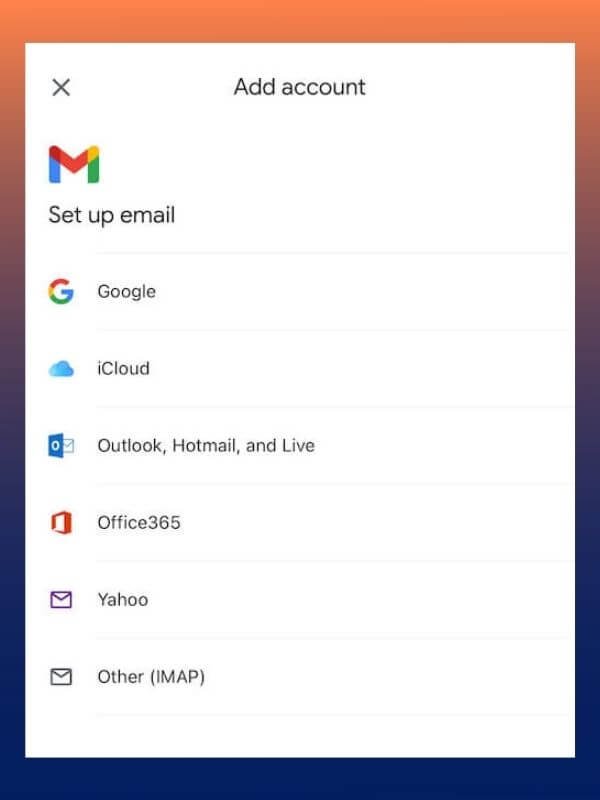How your email address affects your job search
There’s one really important thing you should do before you start a job search, and that’s making sure you have a professional, modern email address.
Now you might be thinking, “oh come on, my email address is just fine, and I’ve been using it for years—I bet I can just skip this.”
Think again.
First impressions make a huge difference when searching for your next job, and having a contemporary email address can greatly impact whether or not you make it into the first round of consideration. Yes, it sounds trivial, annoying, and borderline obnoxious, but believe it or not, you will judged on your email address.
How can you tell if you have a modern, professional email address? Well, if you’re using an email address that meets at least one of the following two conditions, then you definitely need to keep reading:
You have an email address that starts with something clever, (e.g. “alwaysclosing@”), sporty (e.g. “blackdiamondslayer@”), or that you might use on a dating site (e.g. “2cute4you@”)
If you’re using an email address that ends with @yahoo.com, @aol.com, @hotmail.com, @outlook.com, @comcast.com, or @verizon.net
If either of the above are true, then you need to set up a different email address for your job search purposes. You don’t need to close or stop using your existing email account, you just can’t use it when interacting with potential future employers.
To be clear, I don’t think this should be the case, but I’ve seen too many examples where a candidate was passed over because their email address made them appear behind the times and unprofessional.
See, most employers are looking for people who can adapt to new ways of doing things, and holding on to an email address from the perceived “old generation” of email services can make it seem like you’re not willing to try new things or learn new systems and technologies.
So take a few minutes now and make sure you’re making a great first impression with your email address. This might mean opening a new email account, but that’s ok—most are free and easy to set up, and even if you only use it for your job search process, it would be well worth it and can make the difference in making it to the interview stage or getting a rejection email.
There are two things you’ll want to focus on when making sure you have a professional, modern email address:
Your username, which is the part that goes before the @ symbol e.g. stevepatrizi @
Your email provider, which is the part that goes after the @ symbol e.g. @ gmail.com
Let’s take a look at both of these items.
Your username says a lot about you
When it comes to usernames, you want something that’s as close to your real name as possible, and ideally doesn’t include any numbers; so, janesmith is better than janesmith459. Since a lot of usernames are already claimed, you might need to get a little creative here, like maybe including your middle initial or a hyphen between your names. Here are some combinations to try:
firstnamelastname@
firstname.lastname@
firstnamemiddleinitial.lastname@
firstname.middleinitiallastname@
firstinitiallastname@
firstinitialmiddleinitiallastname@
Examples:
stevepatrizi@
steve.patrizi@
stevef.patrizi@
steve.fpatrizi@
spatrizi@
sfpatrizi@
Pro-tip: if you use Gmail as your email provider—and I recommend that you do, more on why in a moment—you can add a plus sign (“+”) in between your username and the @ symbol and include some custom text, and it will still go to your email inbox. For example, let’s say Jane Smith has the email address janesmith@gmail.com and is interviewing with XYZ Corp; she could use janesmith+xyz@gmail.com on her resume to XYZ and it would still go to her main janesmith inbox. This would 1) visually reinforce her name alongside the employer’s and 2) allow her to set up filters in her inbox to organize her communication with XYZ.
What you definitely want to avoid is anything that sounds clever (supersalesguy@), sporty (golflegend@), or communal (janeandjohnsmith@). It’s fine if you have these email addresses for your personal use, but don’t use them for your job search efforts.
Your choice of email provider might be saying more than you realize
Using a “legacy” email provider—like @yahoo.com, @hotmail.com, @comcast.com, @verizon.net or @aol.com—runs the risk of making you appear behind the times when it comes to modern technology tools & services. Since that the majority of information worker jobs require keeping up with evolving technology, employers may think you’re not as up to date as you could be if you’re using email services that were popular 20+ years ago.
Your email provider affects the “domain” in your email address—that’s the part that comes after the @ symbol in your email address. There are two basic approaches to getting a good domain name:
Gmail: this is Google’s free email service, which will give you a @gmail.com. It’s seen as a modern email provider, it’s easy to set up, and it’s free. Even though Gmail has been around for a while, it’s largely regarded as the best free email service—you definitely can’t go wrong with an @gmail address (unless you mess up the username—see the previous section).
Custom domain: You can get a custom domain like @yourname.com (or whatever “top level domain” you can get, like .net, .biz, .me, etc.), though that’s a little more complicated and might cost a little money. If you’re familiar with registering domain names through services like Google Domains, GoDaddy, Namecheap or others, then by all means go for it, but for most people, just setting up a Gmail account should be enough.
You don’t need special software to use most email services
In the “old days,” you needed to download and install special software like Microsoft Outlook to send and receive email, but those days have been over for nearly twenty years now. Almost every email service can now be accessed from a free web browser like Google Chrome, and chances are if you’re reading this, you have and know how to use a web browser.
On mobile devices, you can usually access multiple email accounts from the same app, even if your email service is from a different provider. For example, if you use Apple’s Mail application on your iPhone, you can still access your Gmail email account and message from that app. If you use the Gmail app for iPhone, you can also access multiple accounts from the same app. I’ve never used an Android phone but I’m pretty sure this works on that type of phone as well.
You can add email accounts from multiple services in mobile apps like Gmail and Apple Mail
Oh—and don’t ever, ever use your email address from your current employer when searching for a new job!
I can’t believe I have to actually say this, but I’ve been shocked at often people use their current employer’s email when searching for a new job. There are a couple of reasons why this is just plain bad:
First, it’s disrespectful to use your current employer’s resources to find your next job, and even if the employer is treating you poorly, it sends a message to potential future employers that you’d probably use their resources the same way.
Second, sometimes your current employer may be monitoring your emails (thought that should be clearly disclosed) and/or tracking it in a CRM-type system, so who knows who’s seeing the correspondence between you and a new employer.
There’s no excuse to ever do this—there’s no cost to set up a new email address, and you can access that email through a free web browser like Chrome, so just don’t.
Whatever you do, don’t skip this important part of the job search process!
As I mentioned at the top of this article, this may feel unnecessary and annoying—but trust me when I say that spending a few minutes to get a professional, modern email address can make a huge difference when it comes to how potential employers evaluate your ability to keep up with evolving technologies, so it’s worth investing some time now to set yourself up for success.
Good luck with your search!